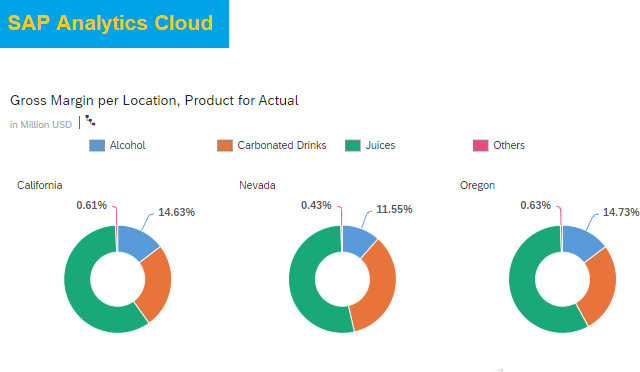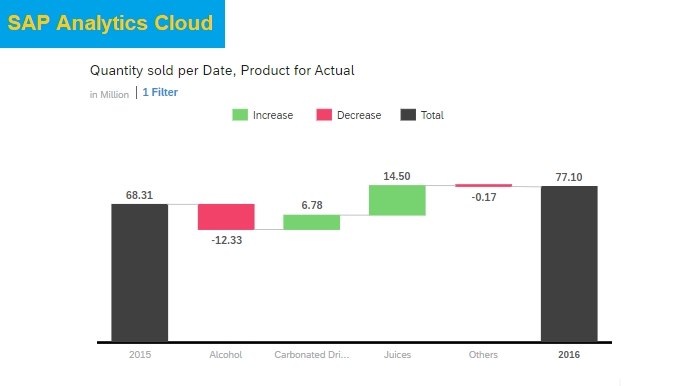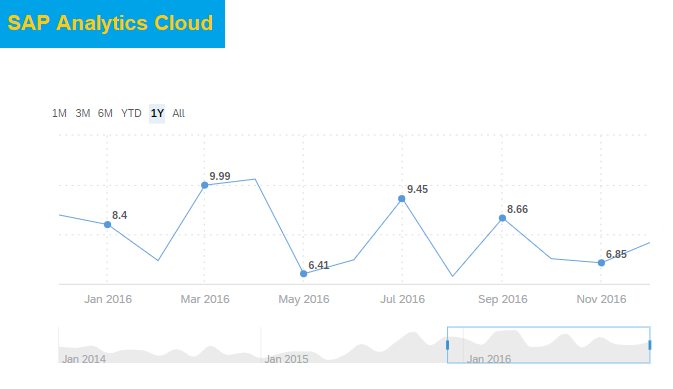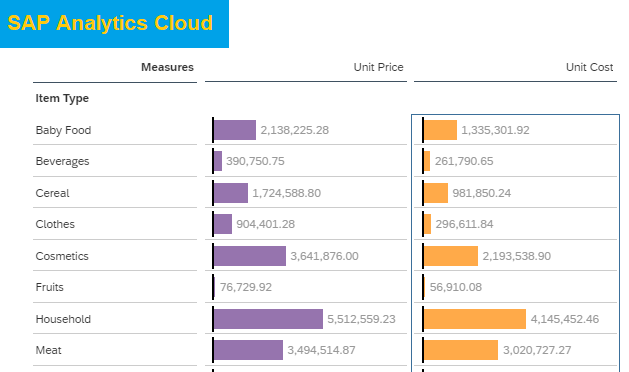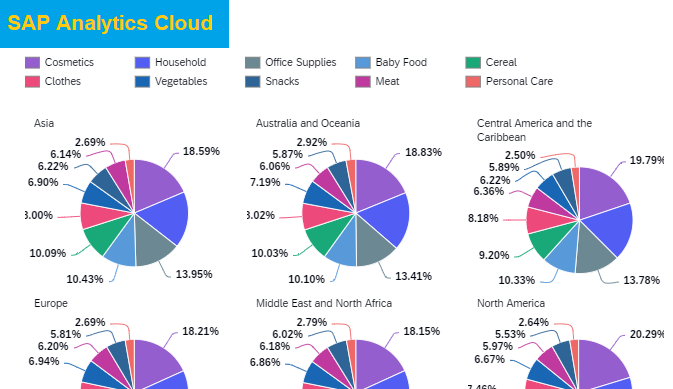Different Types of Charts in SAC
SAP Analytics Cloud is a BI tool. It has many charts and graphs to use to build good and interactive visualizations. A chart refers to a graphical representation of data that helps users visualize their insights and make easy data driven decisions. Different types of charts in SAC allow users to quickly analyze and interpret […]